Exploring User Interface Design: Choosing the Right Approach for Your Application
We wrote an article about wizards and forms back in 2022. We wanted to explore further different UI design approaches.
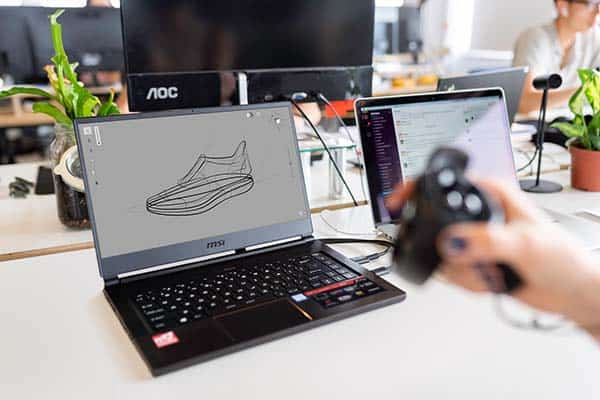
I. Introduction
User interface design plays a critical role in shaping the user experience for online and mobile applications. There are several approaches to designing interfaces for collecting user input and completing tasks. In this article, we will explore six different approaches to user interface design, including wizards, forms, conversational UI, drag-and-drop, gamification, and progressive disclosure. By the end of this article, you will have a better understanding of the different approaches to user interface design and which approach might be the best choice for your specific application.
II. Wizards
A wizard is a user interface design approach that guides users through a series of steps to complete a task. Wizards are useful for complex tasks, such as setting up an account or completing a multi-step form.
Pros and Cons of Using a Wizard for an Online Application:
- Pros: Wizards provide clear and structured guidance for users. They can prevent errors and reduce the time it takes to complete a task.
- Cons: Wizards can be overwhelming for users if there are too many steps. They can also be frustrating if users make a mistake and have to go back and redo previous steps.
Pros and Cons of Using a Wizard for a Mobile Application:
- Pros: Wizards can be effective on mobile devices because they break down complex tasks into smaller, manageable steps.
- Cons: Wizards can be difficult to navigate on a small screen. Users may also have limited patience for long, multi-step processes on mobile devices.
Examples of When a Wizard Might be the Best Choice:
- Software installation wizards: When installing software on your computer, you may have encountered a wizard that guides you through the installation process step by step.
- Web-based form wizards: Some websites use form wizards to help users complete complex or lengthy forms. For example, tax preparation websites may use wizards to help users navigate the process of completing a tax return.
- File creation wizards: Some applications may use wizards to help users create new files, such as Microsoft Word’s document creation wizard.
III. Forms
Forms are a tried-and-true approach to user interface design that has been used for decades. They are simple to understand, and most users know how to complete a form. Forms are commonly used for registration or feedback submission tasks in online and mobile applications.
Pros and Cons of Using a Form for an Online Application:
Pros:
- Users are accustomed to forms’ conventional design style, which can make them straightforward to use for jobs that don’t require much instruction.
- They offer an organized method of gathering user data that may be simpler to process and evaluate.
Cons:
- Users may find forms tiresome and time-consuming, mainly if they include several sections or call for long replies.
- Users may need to correct when entering incomplete or erroneous information, which may cause annoyance and necessitate further discussion.
Examples of Situations in which a Form May Be the Best Option
- An online form where users may sign up for newsletters by providing their name, address, and email address.
- An internet feedback form where customers may share their opinions on a product or service.
Pros and Cons of Using a Form for a Mobile Application:
Pros:
- Users are accustomed to forms’ conventional design style, which can make them straightforward to use for jobs that don’t require much instruction.
- They offer an organized method of gathering user data that may be simpler to process and evaluate.
Cons:
- Users may find forms tiresome and time-consuming, mainly if they include several sections or call for long replies.
- Users may need to correct when entering incomplete or erroneous information, which may cause annoyance and necessitate further discussion.
Examples of Situations in which a Form May Be the Best Option
- An online form where users may sign up for newsletters by providing their name, address, and email address.
- An internet feedback form where customers may share their opinions on a product or service.
IV. Progressive Disclosure
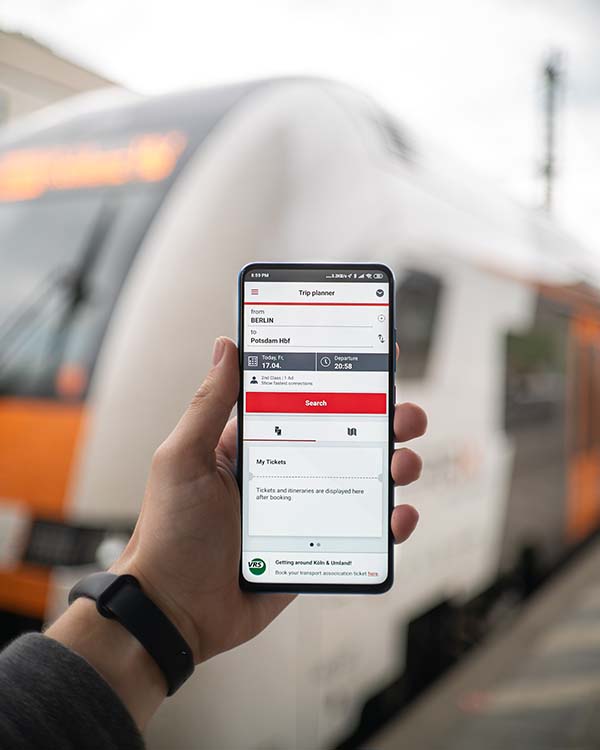
Progressive disclosure is the practice of gradually revealing information or options as needed, instead of presenting all information or options at once. This can help prevent overwhelming users with too much information or complexity upfront, and can make the interface feel more intuitive and user-friendly.
Pros:
- Can make complex tasks or information more manageable and less intimidating.
- Can improve the user experience by reducing clutter and cognitive load.
- Can help guide users through a task or process more efficiently.
Cons:
- May not be appropriate for all types of applications or tasks.
- Can be challenging to design and implement effectively.
- May require additional user training or education to ensure users understand the process.
Differences between Progressive Disclosure and Wizards?
Progressive disclosure and wizards are both design patterns that can be used to guide users through completing tasks or providing information in a user interface. However, they differ in their approach and implementation.
Progressive disclosure involves breaking up a complex task or form into smaller, more manageable sections. Users are presented with only the most essential information and options at each stage, with more detailed or advanced options being revealed as needed. This approach is often used to simplify complex interfaces, reduce cognitive overload, and help users complete tasks more easily.
Wizards, on the other hand, are a step-by-step process that guides users through a task or process in a linear fashion. Each step is presented to the user in a sequential manner, with clear guidance and instructions for what they need to do next. This approach is often used for complex, multi-step tasks such as software installation, form completion, or creating an account.
Examples:
- Multi-step forms: While wizards typically guide users through a linear series of steps, multi-step forms can also use progressive disclosure to show additional fields or options based on user input. For example, a form for booking a hotel room might ask for your check-in and check-out dates first, and then reveal additional options for room type and amenities based on availability.
- Mobile app permissions: When installing a new app on your mobile device, you may be prompted to grant various permissions, such as access to your camera, contacts, or location. Instead of bombarding users with all these requests at once, many apps use progressive disclosure to only ask for permissions as they become necessary. For example, a photo editing app might only ask for access to your camera when you try to take a new photo.
V. Drag-and-Drop
Users using drag-and-drop interfaces can move things by cursor-dragging them and dropping them in a different spot. They are frequently used in applications where users must rearrange objects, such as to-do lists and image galleries.
Pros:
- Users may find drag-and-drop interfaces intuitive and tactile, making them suitable for mobile apps as little typing is necessary, and touch gestures may be used instead. Drag-and-drop interfaces may also be aesthetically beautiful and entertaining, which can improve the user experience.
Cons:
- Drag-and-drop interfaces can be difficult for users with motor impairments or those using assistive technology, and they may not be the greatest option for applications when users need to transfer huge volumes of data.
- Putting drag-and-drop interfaces into use might be difficult and need more development resources.
Examples include the Canva design platform, which employs drag-and-drop to let users create and alter designs, and the Trello app, which lets users organize tasks and projects on a virtual board.
VI. Gamification
Gamification refers to the use of game-like elements in non-game contexts to enhance user engagement and motivation. This can include features like points, badges, leaderboards, and challenges.
Pros:
- Gamification can be an effective way to increase user engagement and motivate users to complete tasks.
- It can be an excellent option for applications where users may find the content or tasks dull or repetitive.
- Gamification can be a good choice for mobile applications as it can help to alleviate boredom during waiting times.
Cons:
- Gamification may not be appropriate for all applications or users.
- It can be challenging to design effective gamification strategies that are not overly distracting or take away from the core application functionality.
- There is a risk of users becoming too focused on the game-like elements and losing sight of the primary goals of the application.
Examples:
- The language-learning app Duolingo uses gamification to make learning a new language more engaging and motivating.
- The health app Fitbit uses gamification to encourage users to reach their fitness goals by tracking their progress and providing rewards.
VII. Conversational UI

Conversational UI, also known as chatbots, use natural language processing and artificial intelligence to enable users to interact with an application through a conversational interface. They simulate human-like conversations and can be used to answer questions, provide recommendations, or guide users through a process.
Pros:
- Conversational UI can be a great option for users who prefer a more conversational and interactive experience.
- They can be more intuitive for users who are not familiar with traditional interface designs like forms.
- Conversational UI can be a good choice for mobile applications, as they eliminate the need for typing on a small screen.
Cons:
- Designing effective conversational UI can be challenging as it requires careful consideration of the user’s needs and intentions.
- Conversational UI can be slower compared to other interface designs, especially if the application is complex and requires many interactions.
- There is a risk of users becoming frustrated with chatbots if they do not function correctly or fail to understand user inputs.
Examples:
- Domino’s Pizza’s chatbot allows users to place orders and track their delivery through a conversational interface.
- The chatbot on the website of makeup brand Sephora helps users find the right products and provides tutorials and beauty advice.
Conclusion
When designing interfaces for online and mobile applications, there are various approaches that can be used to collect user input and complete tasks. Each approach has its own pros and cons, and the best choice depends on the specific needs of the application and its users, as well as the resources and expertise available for design and development.
Wizards can be useful for guiding users through complex or multi-step tasks, but may not be appropriate for all types of applications or users. Forms provide a straightforward way to collect user input, but can become cumbersome or overwhelming for large amounts of data or complex tasks. Conversational UI can offer a more natural and intuitive way for users to interact with an application, but will require time for the technology to mature and may not be suitable for all types of tasks.
Gamification can be used to motivate users and make tasks more enjoyable, but requires careful design and can be costly to develop and maintain. Progressive disclosure can help manage complexity and improve the user experience but may require additional training or education for users.
By considering the pros and cons of each approach, designers can make informed decisions about which interface design, or most likely a hybrid design will be best suited for their online or mobile application.
Would you like us to assist you? Contact us at: info@areteworks.com (www.areteworks.com)
